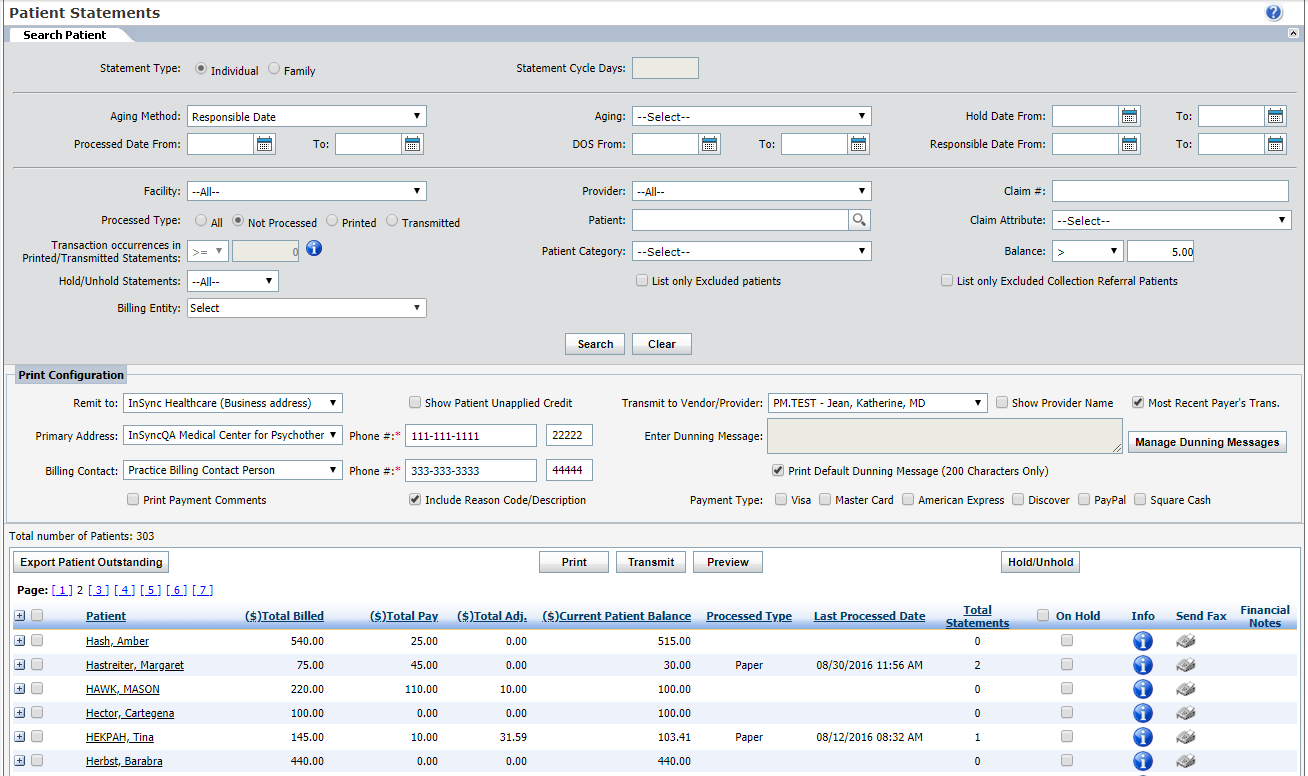Patient Statements
Patient statements are an easy-to-read breakdown of outstanding patient balances, helping to facilitate faster reimbursement.
Patient statements can also be accessed by performing a Patient Search and clicking the Financials tab of the Patient Demographics. This will display the Patient Financial Ledger.
In the Patient Financial Ledger, users can see a summary of claim information, including CPT codes billed, date of service, billed and allowable amounts, adjustments, and current balances. Aging reports will display below this information in the Responsibility section, allowing users to view outstanding balances by 30, 60, 90, or 120 days overdue. Click the “Print Finance” button to print the patient ledger.
Family Statement Type prints single consolidated statement for all family members.
Note: Patient Statements will only print services for which the patient has an outstanding balance.
See also, |