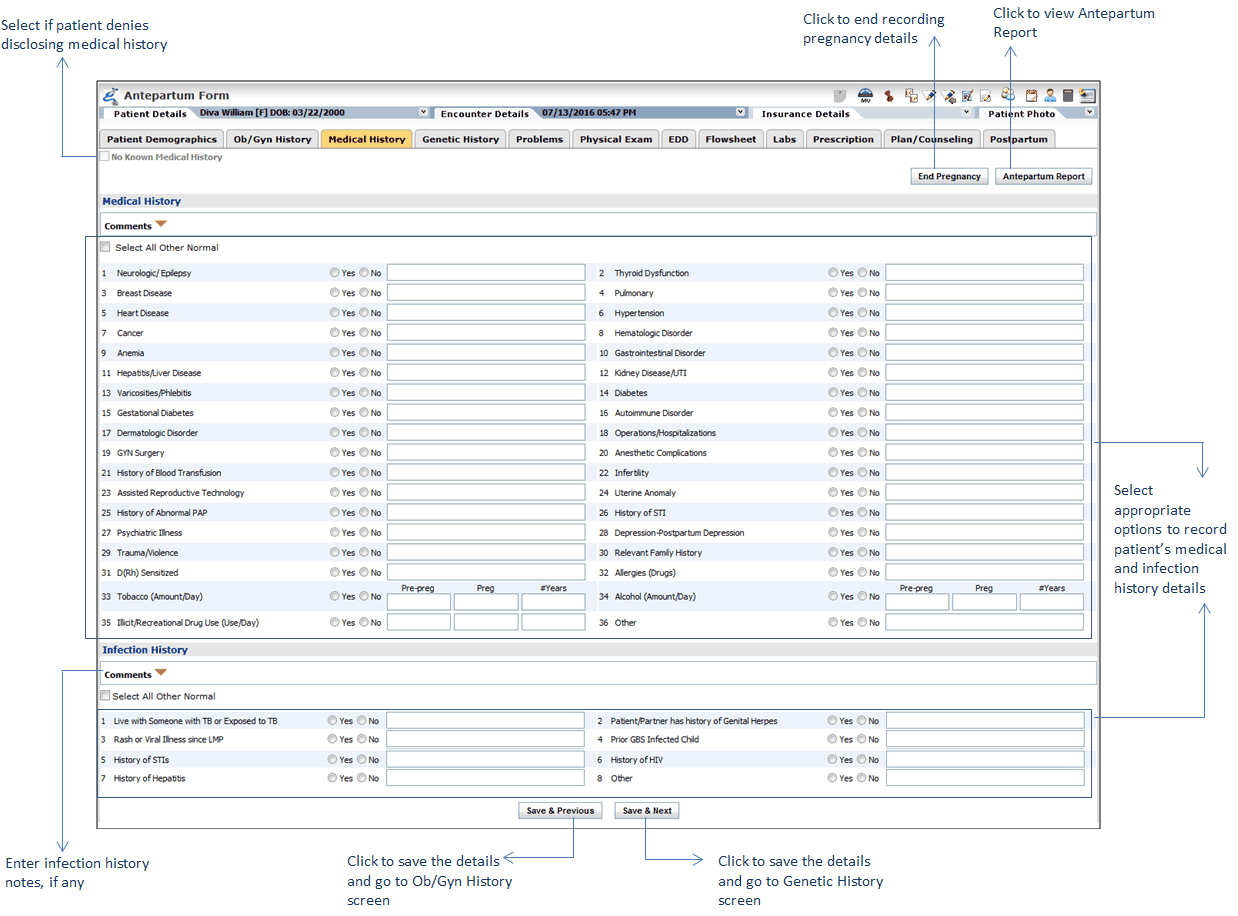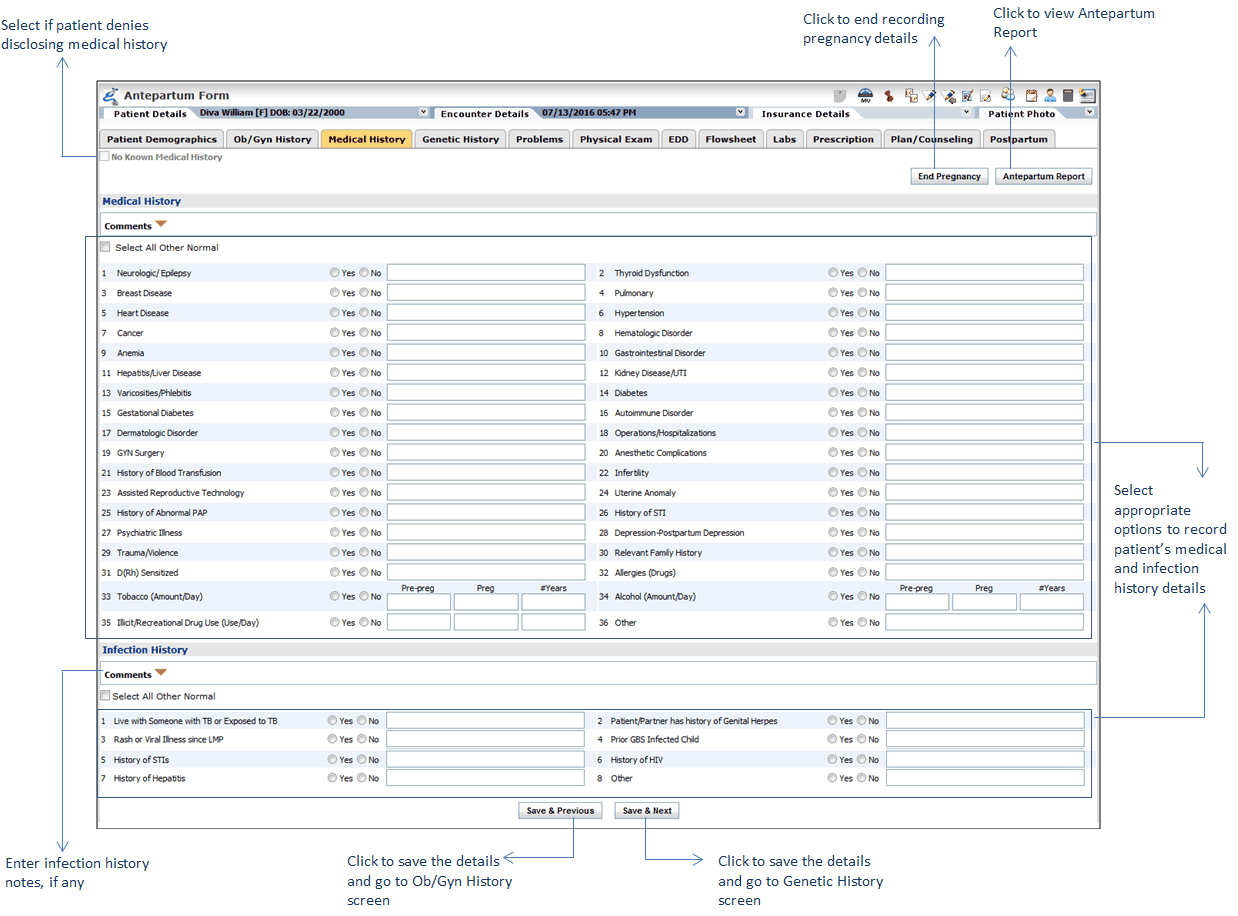The Medical History section helps recording patient’s medical history and infection details, if any. This information can also be captured when recording patient’s history from the History module, either from patient demographics or from the History section in encounter. Patient’s medical history appears on Antepartum Report and Encounter note.
To record patient's Ob/Gyn History:
| 1. | In the charting elements ribbon, click Antepartum Form. |
| 2. | To open medical history section, click Medical History. |
| 3. | If patient does not know or denies to disclose medical history, select the No Known Medical History check box. |
| 4. | In the Medical History section, select appropriate options to record patient's medical history. |
| 5. | To enter notes specific to any element of medical history, enter the notes in the text box provided next to that element. |
| 6. | Enter Medical History Notes, if any. |
| 7. | In the Infections History section, select appropriate options to record patient's infection history. |
| 8. | To enter notes specific to any element of infection history, enter the notes in the text box provided next to that element. |
| 9. | Enter Infection History Notes, if any. |
| 10. | Click Save & Next. The Genetic History screen is displayed. |