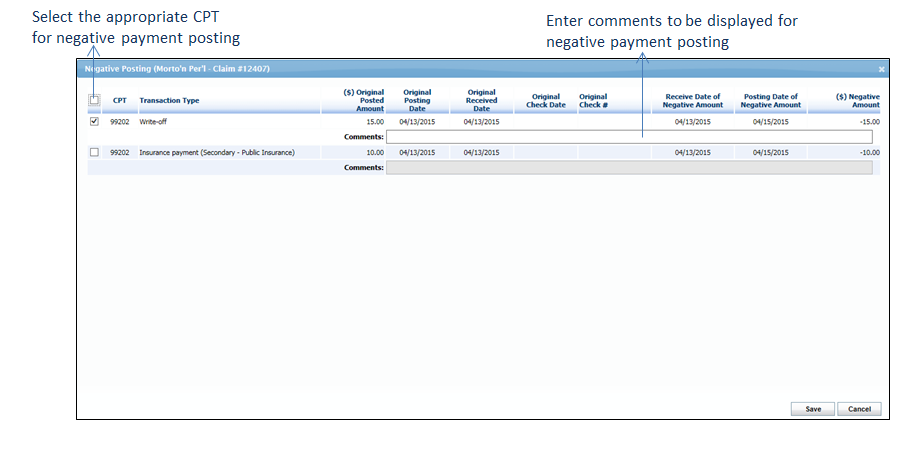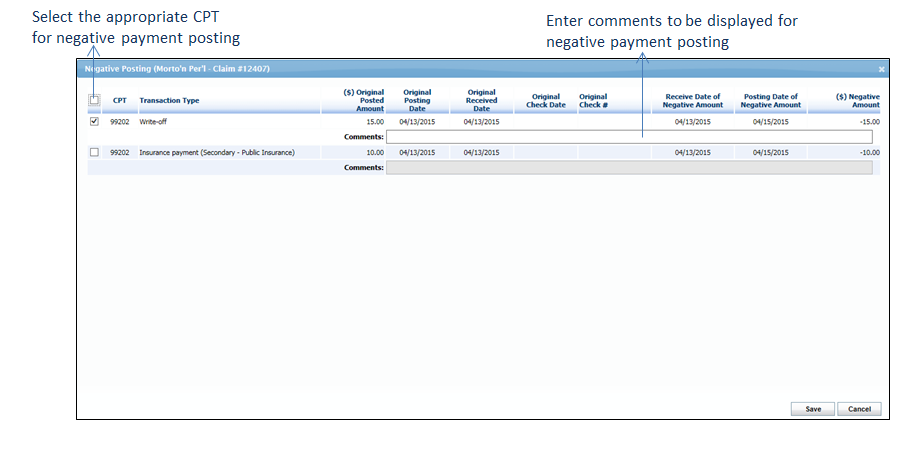Billers may want to rollback particular payment which was posted by mistake in past. It is recommended to post negative payment in that case.
To post the negative payment:
| 1. | Expand the claim number by clicking the Plus icon ( ) for which the negative payment has to be posted. ) for which the negative payment has to be posted. |
| 2. | On the extreme right end, click the Negative link. |
| 3. | Enter or select the Posting Date and Received Date using calendar icon. By default, current date is auto-populated. |
| 4. | Select appropriate CPTs from the list. |
| 5. | Enter comments for negative posting. The entered comments will be displayed in the Comments column in the grid along with the prepopulated detailed message. |