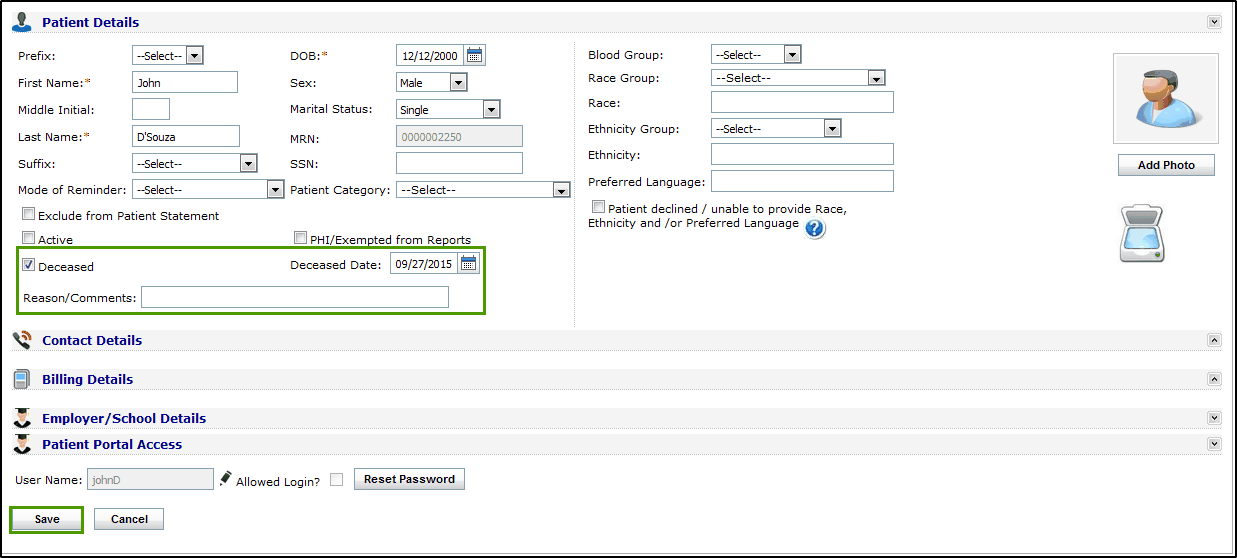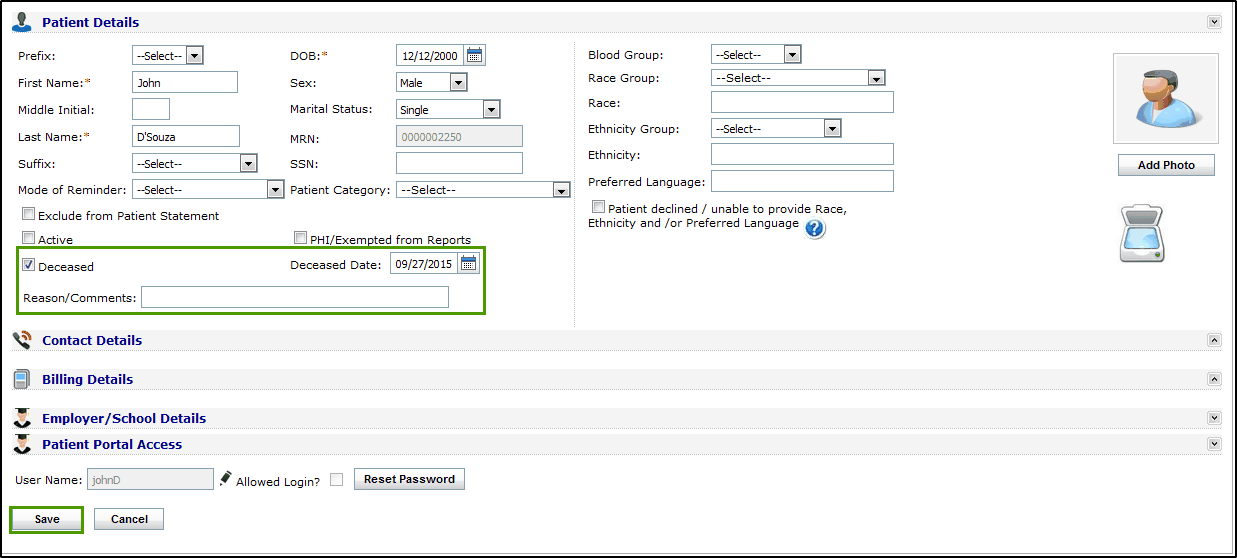Introduction
InSync allows you marking patient status as deceased for the patients who are no longer alive.
Key Points to Know When Marking Patient as Deceased
| • | System does not allow marking patient as deceased if patient has any in-progress encounter(s) or future appointment(s). |
| • | Once marked as Deceased, system prevents displaying such patients in search results. However, you can search such patients using Discrete Search option, changing patient status to All or Inactive. |
Marking Patient As Deceased
| 1. | From the left menu items, click Patient Search. |
| 2. | Click the Edit icon  prior to the patient name you want to mark as deceased. The Patient Information screen opens. prior to the patient name you want to mark as deceased. The Patient Information screen opens. |
| 3. | In the Patient Details section, select the Deceased check box. |
| 4. | Enter or select the deceased date using calendar. |
| 5. | Enter Reason/Comments, if any. |