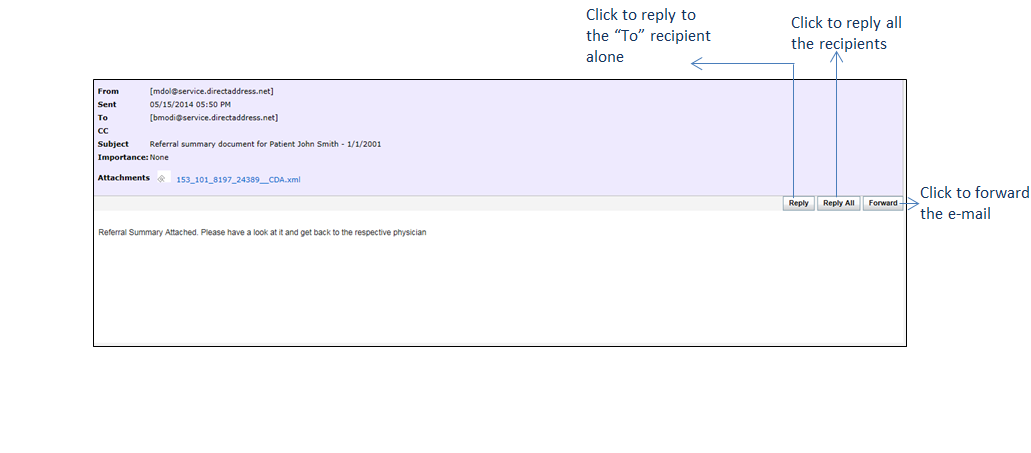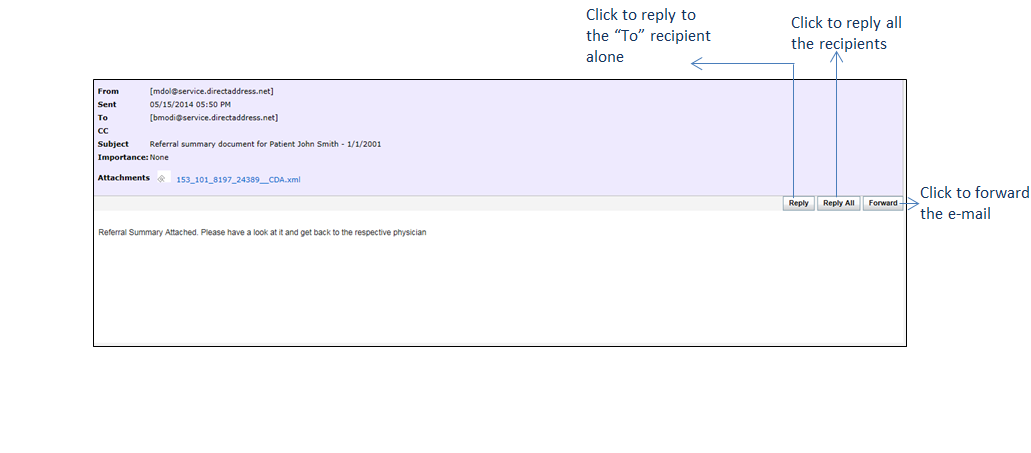The Inbox tab of the user’s Mail Box stores both read and unread messages directed to the user.
| 1. | Click the message to view that message in detail. Unread messages are marked with  icon. icon. |
| 2. | To reply to this message, click Reply, located to the right of the message itself. |
| 3. | To forward this message, click Forward. |
| 4. | To delete a message from the Inbox, select the check box next to the message and click the icon. icon. |
| 5. | To delete all messages from the Inbox, select the check box at the top of the column and click the icon. icon. |
Notes:
| • | In the patient mapping/association section, |
| • | The patient name is displayed automatically if the patient name exists in the practice. |
| • | The XML file can be saved in the CCD, CCR, or C-CDA folder in the Document Manager. |
| • | Click “Incorporate to Patient Record” to incorporate the details to the patient record such that the details can be fetched in the Reconciled Problem List, Reconciled Medication, or Allergies screen. |