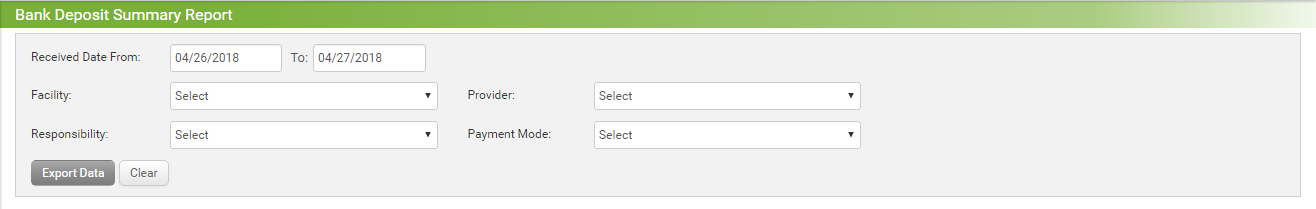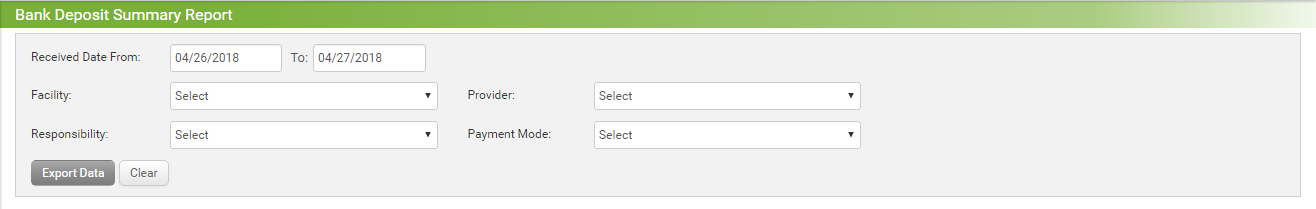The Bank Deposit Summary Report allows practice user to view the summarize reports of bank deposits. Users can access the Bank Deposit Summary Report by clicking the Reports tab and selecting Bank Deposit Summary Report.
On the Bank Deposit Summary Report screen, the user can select from the following report filters:
| 1. | Enter or select the Received Date From/To date using calender. |
| 2. | Select the Facility to include by using the drop-down menu. |
| 3. | Select the Provider to include by using the drop-down menu. |
| 4. | Select the Responsibility to include by using the drop-down menu. |
| 5. | Select one or more Payment Modes using the drop-down menu. |
| 6. | Click Export Data, to generate the report to excel file. |